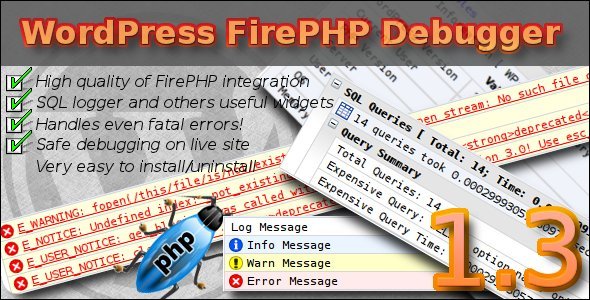WordPress FirePHP Debugger
- Last Update
- 24 October 2012
- Regular License
- $12
- Extended License
- $60
- Sales
- 64
WordPress FirePHP Debugger is a WordPress (mu-)plugin used to improve quality and comfort of development under WordPress. This plugin can replace a banch of plugins for wordpress developers and increase speed and efficiency of development process.
Debugging WordPress plugins and themes can be a real pain. Having tools for debugging is very helpful and even necessary. No more vardump() and echo while debugging. No more routine logs parsing. WordPress FirePHP Debugger take care of it, clean and easy. Typically, there are two main ways of debugging server-side code: you can utilize an Integrated Development Environment (IDE) with a built-in debugger or log and perform your debugging processes in a web browser. This plugin shares an elegant, simple, and more maintainable way of debugging wordpress via the web browser (more specifically for the Mozilla Firefox browser).
Demo Video Features:
Very easy to install/uninstall (just copy/remove the files, no activation/deactivation) Smart installation wizard Sessions support for WordPress Feature that can output phpinfo() data directly to Firebug console High quality of FirePHP integration:
Automatic detection of FirePHP server library inside php include path or separated directory Early loading of the debugger (before WordPress engine starts) No modifications to WordPress core or configuration files Automatic enabling/disabling of WordPress debug mode
Errors logger:
Handles all php fatal errors (no more blank pages and logs parsing) Real time notifications Logs WordPress deprecated functions and arguments Handles all standart php errors and exceptions (including user defined) Database errors handler (hides errors from browser output and shows them in Firebug console)
Safe debugging on live site
Restricted access for non authorized users “Remember me” functionality for not logged in users Debug information or php errors will not be shown to visitors even in Firebug console
Two ways to configure plugin: text configuration file or settings page inside WordPress admin area Useful information blocks for developers:
SQL queries log System information (WordPress and server environment) PHP variables and constants Registered WordPress Scripts and Styles
Experimental feature that stores FirePHP information between page redirections (only in case of using such native wordpress functions like wp_redirect() or wp_safe_redirect()) Experimental feature that allows to hide PHP errors from excluded plugins
Minimal Requirements
PHP 5 .2.0+ Firefox Browser Firebug Addon FirePHP Addon WordPress 2.8+
Changelog
UPDATE : 23/10/2012 – Version 1.3.4 r42
Bug Fixed (Minor): Unexpected behavior of “register_shutdown_function” on Win-platform.
UPDATE : 15/10/2012 – Version 1.3.3 r41
Bug Fixed (Minor): Error in handling WildFire headers between wordpress redirects. Bug Fixed (Minor): Improved database error handler.
UPDATE : 03/09/2012 – Version 1.3.2 r40
Bug Fixed (Major): Error in manipulation of the outgoing headers caused problems during log in wordpress admin area. Bug Fixed (Minor): Writing to the htaccess file in some rare cases could be finished with wrong results. Redirection handler now optimized and compatible with «Plugins Filter» feature.
UPDATE : 31/08/2012 – Version 1.3.0 r36
Added experimental feature that allows to hide PHP errors from excluded plugins. Translation updated. Documentation updated. Code optimization. Added icon in wordpress menu. Fixed a few minor bugs
UPDATE : 05/06/2012 – Version 1.2.0 r35
Added experimental feature that stores FirePHP information between page redirections (only in case of using such native wordpress functions like wp_redirect() or wp_safe_redirect()) Added “Wordpress Hooks” widget Added additional information in header of “System Information” widget Rows in “Registered WordPress Scripts And Styles” widget now sorted by names Fixed a few minor bugs
UPDATE : 09/01/2012 – Version 1.1.0 r32
Enhanced “System Information” widget Added a new feature “Registered WordPress Scripts And Styles” Database errors handler (hides errors from browser output and shows them in Firebug console) Full AJAX support (Now SQL queries and all others widgets works correctly during AJAX requests) Added feature that can output phpinfo() data directly to Firebug console Sessions support for WordPress Autodetection of server environment during installation Enhanced plugin API Updated documentation
UPDATE : 25/12/2011 – Version 1.0.5
Enhanced compatibility with WP versions < 3.0 Fixed issues causing errors on PHP versions < 5.3