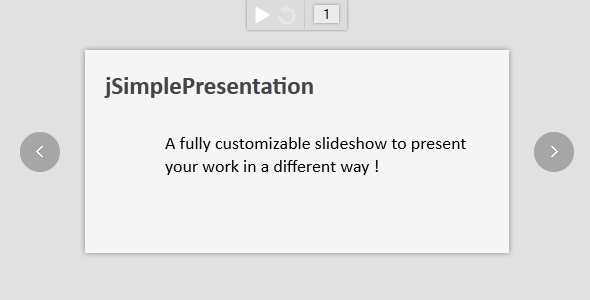jSimplePresentation
- Last Update
- 15 December 2011
- Regular License
- $5
- Extended License
- $25
- Sales
- 69
This item represents a new vision of a slideshow, offered as a jQuery plugin. Some of possible uses :
To use it instead of powerpoint in order to present your ideas To advertise a product, a website, ... To make an HTML designed book etc, etc.
Features
Able to use other plugins in addition of this one Able to load unlimited number of pages It can contains what you want (a page is a simple div) The pages (center of the page) are automatically resized with the browser Fully and easily customizable Very easy to use Keyboard navigation (RIGHT / LEFT / SPACE / L) Slideshow option Autoplay option Loop option Image preloading option Go to a certain page (with secured input control) W3C Valid Works on iOS (iPhone / iPad) and certainly on Android Three themes included (grey, blue, orange) 4 transition presets You can write your own transition with a simple function in the plugin call Transitions can be different for the next and previous actions Well commented (most actions in the code contain comments)
How to use it JS – Syntax
$(document).simplePresentation({ autoplay: boolean, loop: boolean, intervalTime: integer, preloading: boolean, transitionFct: function });
JS – Example with a preset transition
var transitionFunction = function(elt, source, transitionTime) { Transition.opacity(elt, source, transitionTime); };
$(document).simplePresentation({ autoplay: false, loop: false, intervalTime: 2000, preloading: false, transitionFct: transitionFunction });
JS – Example with a transition we write
var transitionFunction = function(elt, source, transitionTime) { elt.css("opacity", "0");
// If we're going to the next page if (source == "RIGHT") { elt.css("marginLeft", "100%"); elt.animate({ "opacity": 1, "marginLeft": "0px" }, transitionTime); } else { elt.css("marginRight", "100%"); elt.animate({ "opacity": 1, "marginRight": "0px" }, transitionTime); } };
$presentation = $(document).simplePresentation({ autoplay: false, loop: false, intervalTime: 4000, preloading: true, transitionFct: transitionFunction });
<div id="container"> <div id="page1"> ... </div> <div id="page2"> ... </div> </div>
Each div with id=”pageX” represent a page.
Each pages must have an id that starts with “page”.
Compatible browsers This item works with the following browsers :
Firefox 4+ IE7 + (uses a separated css stylesheet for IE less than V.9) Opera Chrome Safari