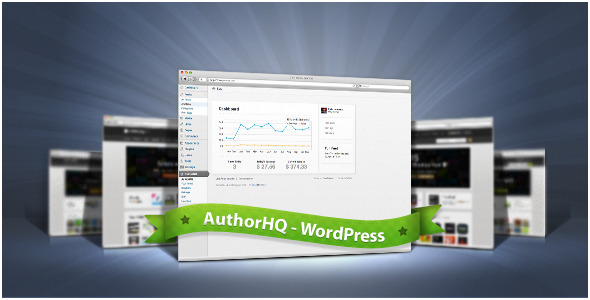AuthorHQ: WordPress plugin for marketplace authors
- Last Update
- 2 September 2012
- Regular License
- $35
- Sales
- 177
Follow me
AuthorHQ: Everything an marketplace author needs to have!
Are you an marketplace author at Envato? Then make sure you take a moment to see what AuthorHQ has to offer.
What is AuthorHQ?
AuthorHQ is a Wordpress plugin that provides marketplace authors with some great tools to make life easier.
Key features
In-depth financial information It is always exciting to login and view the AuthorHQ dashboard. In a glance you will be able to see how much you have sold during the past 24 hours. You are also provided with a great line-graph that will show you your earnings of the last 12 months.
Sales reports AuthorHQ allows you to see how your items are performing. It has the ability to generate financial reports for each of your items and tell exactly what you need to know. These reports allow you to see how often your products are sold and how much you’ve earned during a chosen period. You can even “zoom in” on a specific month or day and see sales of every hour. There is also a different report type for those of you who spend allot of time buying items at Envato and would like to see how much you have spend during the last months.
Support forum Yes that is correct, AuthorHQ comes with a custom lightweight and easy to modify support forum. To keep things simple I’ve chosen to only include features that are needed to run a good support website. This way you don’t need to read 40 pages of documentation in order to get started! Some of the best features; HTML markup in topic and replies, syntax highlighting, code folding, topic prefixes, staff notes and a permission system based on verified purchases.
Staff management AuthorHQ has it’s own staff management system. You can create unlimited groups and set the permissions to match your needs. Staff members will have access to the administration panel of the service you select.
1-Click install and update It is extremely simple to install AuthorHQ using the WordPress plugin installer. Just upload the plugin and you are good to go! But what about updates? Since new features are added to AuthorHQ every week I’ve added a 1-click update option. You will be notified when a new update is available, simply click the update button, and you have the latest version in less then 10 seconds.
Documentation and support Be sure to check the documentation if you have a question. If you are unable to find the answer you are looking for, simply drop me an e-mail and I’ll do my best to respond within 24 hours.
Authors using AuthorHQ
Jami Gibbs is the first Author to launch a support website driven by AuthorHQ. Make sure you take a look at support.jamigibbs.com!
WPTitans have launched their support website. Make sure you take a look at wptitans.com/forum!
Designcrumbs have launched their support website. Make sure you take a look at support.designcrumbs.com!
2winfactor has launched his support website. Make sure you take a look at themewich.com!
designerthemes support website is also powered by AuthorHQ. Make sure you take a look at http://support.designerthemes.com!
RedFactory also uses AuthorHQ to provide support to their customers! Take a look a their support forum!
AuthorHQ BBPress plugin.
Author ChrisMooney has requested integration with BBPress. This plugin allows you to do just that! Click here for more information
Feature request
If you have a suggestion please don’t hesitate to send me an e-mail.
Requirements
WordPress 3.2 Tested with PHP 5 .3 ( Please contact me if you would like to install it on a lower version ) CURL Support mod_rewrite permalinks
Updating
If you are not using the auto update feature, please make sure you deactivate AuthorHQ before starting.
Release log v1.1.6 ( revision 114) – 13 February 13
Update WP Router to 0.5 Fix jQuery UI tabs issue
Please note that no changes have been made to the front-end templates.
v1.1.5 ( revision 110) – 29 March 12
This should fix the last step ( download of all statements ) of the statement importer. This bug was caused because Envato made some changes to the login process.
Please note that no changes have been made to the front-end templates.
v1.1.4 ( revision 108) – 27 January 12
This should fix the first step ( Retrieve statement periods ) of the statement importer. This bug was caused because Envato made some changes to the profile page. AuthorHQ uses your profile page to find your signup date.
Please note that no changes have been made to the front-end templates.
v1.1.3 ( revision 105) – 19 January 12
Added option to manually refresh API data Hopefully fixed MySQL error showing at pages that where created before installing AuthorHQ
Please note that no changes have been made to the front-end templates.
v1.1.2 ( revision 103) – 14 January 12
Fixed encoding issues. Symbols where being removed or replaced with a space or question mark. Block quote is no longer being stripped from a post. Removed filter redirect_canonical and rel_canonical action from AuthorHQ services Removed links to placeholder page
Please note that no changes have been made to the front-end templates.
v1.1.1 hotfix ( revision 98) – 29 December 11
Native WordPress short codes are now stripped from the_content without affecting short codes outside AuthorHQ. Please edit front_end/master.php and replace <?php the_content(); ?> with <?php ahq_content(); ?>. Bug fix, static pages content was not being displayed.
Please note that changes have been made to the front-end templates.
v1.1.0 hotfix ( revision 94) – 22 December 11
Added extra database upgrade check. When using the auto update function the database upgrade was not triggerd. To manually trigger the database update simply deactivate and activate the plugin. Removed some table encodings which should sove issue’s when using quotes or symbols.
Please note that no changes have been made to the front-end templates.
v1.0.9 ( revision 92) – 22 December 11
Product sales statistics
Statement importer (BETA) Generate year, month and day reports Added category name to back-end topic view Set page permissions based on verified purchases! You can now overload the front_end/assets/css/core.css file Added YouTube support to the forum by using the shortcode [youtube id=”enter-youtube-id”] Added shortcodes clone that will only work with AuthorHQ ( documentation ) Textarea’s are replaced with the new 3.3 editor (when using 3.3) Fixed minor bugs
Please note that no changes have been made to the front-end templates.
v1.0.8 ( revision 80) – 13 December 11
Made AHQ compatible with WP 3.3 Replaced the older blog_info() functions with the latest functions like home_url() Added missing string to .po/.mo files Since last week you can now have multiple active licenses. ( for testing and development only ). Disabled DB debugger by default because of error / notice messages that may randomly appear
Please note that no changes have been made to the front-end templates.
v1.0.7 ( revision 72) – 7 December 11
License overview was returning “unable to find the Envato username” since the new signup method ( v1.0.5 ). This issue has been fixed! Thanks to Jami for reporting the bug.
Please note that no changes have been made to the front-end templates.
v1.0.6 ( revision 71) – 6 December 11
Improved grammar Added “Import all items” option: You can now import all your marketplace items with just one click
Fixed: If a forum only contained sticky topics it would display “No topics found”. Improved items overview table Added forum menu options to WordPress sidebar
Please note that no changes have been made to the front-end templates.
v1.0.5 ( revision 66) – 5 December 11
Signup process has been renewed! ( screenshot )
Please note that changes have been made to the front-end templates.
Special thanks to Jami and David for providing me with feedback to improve the signup process.
Users can now create an account allot easier. The username now always needs to be the Envato marketplace username, but the user can change the display name if he/she does not wish to display the marketplace username to other AuthorHQ users.
The account will be created right away and purchases codes are verified and saved. The user no longer needs to check their email for their password. They can now chose their own and they are also logged in automaticly after the signup process.
v1.0.4 ( revision 65 ) – 4 December 11
Added auto update! You can now install future updates with just one click!
Please note that no changes have been made to the front-end templates.
v1.0.3 ( revision 63 ) – 4 December 11
Improved database engine to return more useful errors Fixed bug when adding new item Fixed bug when you would leave your reply field empty and submit the form would stop working
Please note that no changes have been made to the front-end templates.
v1.0.2 ( revision 60 ) – 3 December 11
Fixed issue when using WordPress multisite Grammar improved Added option to require valid purchase code during signup Fixed commission rate bug for Elite users Updated documentation Improved “Add User” functionality so it provides feedback Fixed super group bug Improved update system Added option to sticky a topic Added SQL for fresh installs ( added 1 hour after this release)
Please note that changes have been made to the front-end templates.
v1.0.1 ( revision 58 ) – 27 November 11
Fixed install error that might occur ( thanks to themedutch for reporting the issue ) Back-end CSS tweaks Grammar improved Added option to remove ALL AuthorHQ MySQL data when deactivating
Please note that no changes have been made to the front-end templates.
v1.0.0 ( revision 55 ) – 26 November 11
Initial launch
Visit AuthorHQ