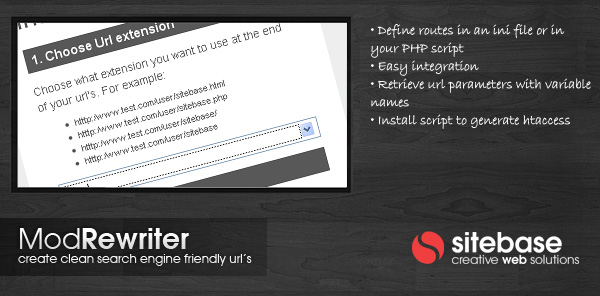Mod Rewriter
- Last Update
- 3 January 2010
- Regular License
- $3
- Extended License
- $15
- Sales
- 563
These days every website, big or small uses mod rewrite to get nice looking urls like www.test.com/news/ instead of www.test.com?page=news. If you use CMS systems like Wordpress or Drupal it’s very easy. You can just enable this opion and your ready. But if your are writing you own applications or websites it’s an whole other story. In these cases you need to get dirty with htaccess and stuff, and as you might know, that’s not a fun thing to do. With this class the needed htaccess is automaticly generated by an install script. The rest of the rewriting is done by defining the needed url’s in php.
Features Define routes in an ini file or in your PHP script Use different url extensions (php, html, trailing slash, no trailing slash) Easy integration Retrieve url parameters with variable names Install script to generate htaccess How to use Below you find a small example of how to use this script. In the zip is an extended help file with more information. This is just to show you how easy it is to use this script.
include("Routing.php"); $routes['news'] = "news"; $routes['news-item'] = "news/\$item"; $routes['profile'] = "profile"; $Info = ModRewriter::Route($routes);
Retrieve the first parameter of an url. For example we open this url www.test.com/news/:
echo $Info->Get(0); This will echo news.
Retrieve a named parameter when for example the url www.test.com/news/45/ is called:
echo $Info->Get("item"); This will echo 45.