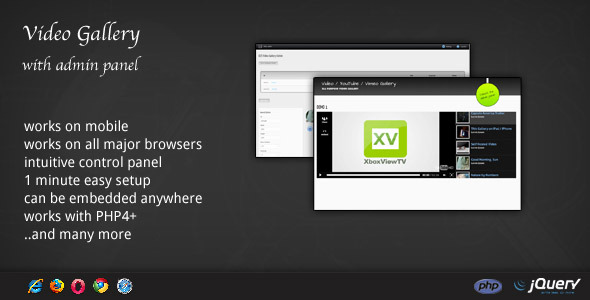Video Gallery - with Admin Panel
- Last Update
- 22 October 2012
- Regular License
- $18
- Extended License
- $90
- Sales
- 275
“VIDEO / YOUTUBE / VIMEO GALLERY ” with Admin is the ultimate solution you need for displaying videos in your website / bussiness. It’s the mashup of an awesome, premium featured video gallery and a capable backend. The result is the fact that you can now create great galleries in a matter of minutes due to the easy-to-use admin panel.
It uses a unique custom built method for bringing the gallery into the front end, so that you don’t have to do more then one step. You just copy the embed code provided by the backend, copy it where you want the gallery do display and the magic happens. The embed location does not have to be relative to the backend. It can be anywhere. It can be on your static html site. It can be on your already setup wordpress installation. It can be in a Joomla / Tumblog install. It can be anywhere html content can be copied. Also, did I mention there is no database configuration like in other CMSs ? That is because it does not use a database. So simple to use yet so robust. But enough words, you can test it right away Front End: http://thezoomer.net/php_ygallery/ Back End: http://thezoomer.net/php_ygallery/admin/admin.php Demo notice: Changes are reverted to default every 30 mins
Updates
For updating, all you need to do is overwrite all the files from the zip ( except the config file ) via FTP
UPDATE 2 .1 [ 10/22/2012 ]
updated uploader – now with feedback added advertisment support – image or video or youtube ad can play before your main video begins updated options updated documentation
UPDATE 2 .0 [ 06/23/2012 ]
fixed some admin panel issues added error reporting updated options updated documentation added html5 gallery as an option with switch button ( enable via admin )
UPDATE 1 .1 [ 12/03/2011 ]
fixed some admin panel issues where admin panel would not load added wall to the layout options
FAQ
Designer Center does not work for me. Make sure you select Custom as the skin.
Video Gallery will not work. I am using YouTube Playlist feed. If your playlist id is in this form PL7FAF7B7187A183D7 it should actually be like this -> 7FAF7B7187A183D7 so without the PL characters at start.
I have entered all the videos addresses from Vimeo via the admin panel however, I’m unable to see the thumbnails on the front end. Please advise.
Hello 1. enable allow_url_fopen in PHP -> http://php.net/manual/en/filesystem.configuration.php , http://www.solo-technology.com/blog/2010/04/07/quick-fix-for-url-file-access-is-disabled-issues/
OR
2. input the thumbs manually in the Thumb field, I even made a tool for that -> http://digitalzoomstudio.net/vimeo-thumbnail-generator/
Does this work with uploaded .flv, .wmv, .avi and mpg4 files?
It works with YouTube, Vimeo videos ( you just need to enter the video id in the admin ) It works with .flv files ( h.264 .mp4 / .m4v / .mov are recommended though because iPhone can read only that ) It works with .mp3 files It works with images
Will it work with Videos hosted on Amazon s3? Yes.
Special Thanks If you want to buy the beautiful videos used in preview you can go to http://videohive.net/user/Generator/portfolio?sort_by=sales_count&type=files&page=1