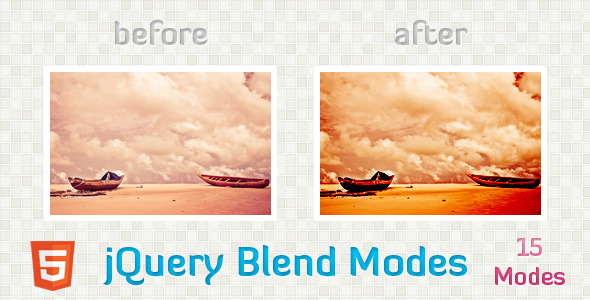jQuery Blend Modes
- Last Update
- 17 January 2012
- Regular License
- $7
- Extended License
- $35
- Sales
- 66
Note: If you like this work, please rate it
The idea of jQuery Blend Modes plug-in is to blend two copy of same image with specified blend mode, this process give us an amazing effect without need to use any image editor. This plug-in include 15 blend modes:
colorBurn colorDodge exclusion hardLight hardMix linearBurn linearDodge linearLight multiply negation overlay screen softLight substract vividLight How does it work!
This plug-in use the canvas element that introduced in HTML5 , shortly it’s is a special element that can manipulate the graphics, so we can edit each pixel in an image, and with this power, we can easily apply the blend modes algorithm. Firstly the plug-in get two copy of an image and blend them with a chosen blend mode, the result of this process putted on a new canvas element, after the plug-in hide the original image, finally it append the generated canvas element before the hidden image, this steps give us an awesome result, and with this basic function we can make a new mouse hover feeling
It’s easy to use:
$('img').blending();
Nice Docs: This plugin come with a full documentation contain a simple implementation explain how to make the hover effects .. Requirements:
Modern browser that support canvas element. jQuery (we recommended the latest version) Hosting (you can use your localhost)
Credits & Sources:
This beautiful images used on the demonstration are from © Lady Tori
Pattern background from Dinpattern
Some definition are from Wikipedia
Fonts from Google web-fonts
© 2012 Mohieddine Abd-kader