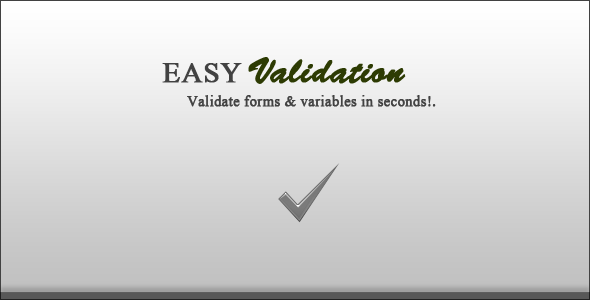EasyValidation - PHP Special validation class
- Last Update
- 7 April 2012
- Regular License
- $4
- Extended License
- $20
- Sales
- 28
EasyValidation is a special PHP class to validate data, It helps you validate forms, variables, and almost every data in seconds.
It uses two types of validation, The regex validations and, The PHP Validations (PHP Scripts that validates the data).
EasyValidation is easy to use & simple to modify.
The thing so special about EasyValidation is that you can add your own validations in second, Whether it’s a regex validation or a PHP one.
Each validation also has its own “Validation error text”, The validation error text is the error that will be provided if the data was not valid.
An online documentation of EasyValidation can be found here: http://orikaufman.byethost18.com/ev/
Features:
bigger($int) – This validation checks if a value/field length is longer then $int email([$string]) – This validation checks a valid email. You can also provide invalid domains like this: email(emample.com,example.net) empty – This validation checks if a value/field is empty. eq($string) – This validation checks if a value/field is equales to $string eqf($field) – This validation checks if a fields matches another field full_name – This validation checks for a full name (Eg. First name (Middle name) Last name) in_db($table|$column) – This validation checks if a value exists in the database ip – This validation checks for a valid IP letters_only – This validation checks if a value is letters only lowercase – This validation checks if a value is only lowercase numbers_only – This validation checks if a value is numbers only not_in_db($table|$column) – This validation checks if a value doesn’t exists in the database phone – This validation checks if a value is a valid phone number smaller($int) – This validation checks if a value length is smaller then $int uppercase – This validation checks if a value is only UPPERCASE
invalid_contains($string) – This validation checks if a value contains invalid characters you specify (Look at the example file number one located in the examples folder for usage. example1.php)