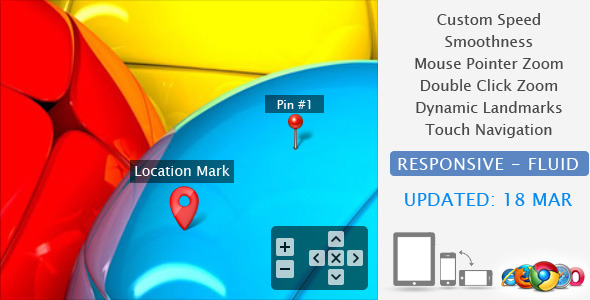Smooth Zoom Pan - jQuery Image Viewer
- Last Update
- 17 March 2013
- Regular License
- $10
- Extended License
- $50
- Sales
- 3534
This is a javascript / CSS based image viewer prepared to display product photos, maps or any image within custom small area. Can be configured and implemented in web pages with simple copy / paste steps.
More than 30 parameters available to customize, yet a standard version can work simply with 2 values:$('#yourImageID').smoothZoom({ width: <Enter Width>, height: <Enter Height> }); Options:
Initial Zoom level Initial Position Maximum zoom level Minimum zoom level Animation Smoothness Animation Speed for Zoom Animation Speed for Pan Fit or Fill the image Enable / Disable Pan buttons Enable / Disable Pan Limitation Adjustable Button Size, Color, Transparency, Alignment and Margin Button Auto Hide and Delay Time Mouse Drag / Touch Drag Mouse Wheel zoom control Mouse Cursor location zoom on mouse wheel Mouse Double Click zoom Border size, color, transparency Full browser size option Max width and height (for window resize)
UPDATE V1.6.9: [18 MAR 2013]jQuery version 1.9.1 support added PrettyPhoto version 3.1.5 support added IE6 support fully dropped UPDATE V1.6: [10 JUN 2012]Responsive & Fluid layout support added with adjustable settings A new method added to resize view area any time after initiation Landmarks can resize on zoom (Except IE8 & below) Custom alignment – on clicking reset button aligns the image in specified way Pan direction can be reversed through settings Separate speed settings for zoom and pan Few minor big fixes and few more minor options added. UPDATE V1.5: [18 MAR 2012]Single Step Zoom – Possible to reach maximum and minimum zoom levels in one click Touch friendly Button size – Option to set different button size for Touch devices 2 New callbacks added – Triggers each time the scale / position values updated (on each animation frame) – Triggers whenever landmark’s visibility changes iOS bugs fixed – The landmark position related issues on iPad, iPhone, iPod fixed Chrome bug fixed – The random black border appearance on google chrome fixed UPDATE V1.4: [04 MAR 2012]Dynamic Landmarks – Possible to add / remove / refresh landmarks on runtime. focusTo method improved with custom speed parameter. Possible to set custom callback functions on the following 2 occasions: - On Image Load. - Everytime the zoom/pan action completes (returns scale / position data). UPDATE V1.3: [12 FEB 2012]Landmarks / Lables / Location Pin support added. (Preview #5) Thumbnail Gallery example added. (Preview #6) Lightbox Gallery example added. (Preview #7) Pinch Zoom support added for touch device navigation FireFox 10+ bug of not able to drag fixed Coding improved to meet better performance UPDATE V1.2: [02 NOV 2011]Additional method added to retrieve current position and zoom values (sample #4) This data will be helpful in the following occasions: 1. To make Crop Tool 2. To store the current zoom data and re-open the page with exact same level and position Now the fullscreen offset value can be set for both width & height in percentage UPDATE V1.1: [20 OCT 2011]Added ability to control all the button actions from outside the plugin (using your own buttons) Added option to remove all the buttons (for the above purpose) Source file contains 4 example variations to start customisation easily
Performance: Smoothness varies according to browser capabilities. The plugin utilizes best available options on modern browsers while managing visibility on older browsers: