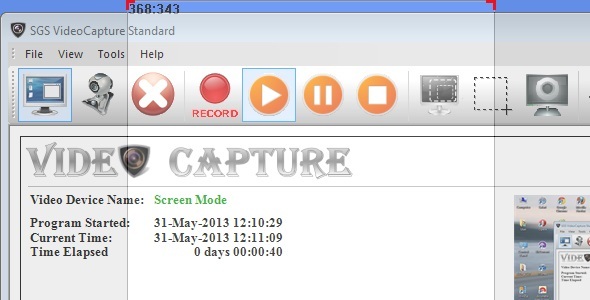SGS VideoCapture
- Last Update
- 7 June 2013
- Sales
- 18
SGS VideoCapture is an easy to use and powerful video recording program. It is designed to be very intuitive to use, giving you the ability to capture screen and webcam activities to standard AVI video files. If you move the cursor on your screen, launch any program, type some text, click buttons or select menus – anything you see on the screen – it will record all these activities.
With this program, you can create demo videos that record what’s happening on your PC desktop screen, from your webcam or video input devices. It is the excellent tool to make software demonstrations, develop videos for training and tutoring. Short list of features:
Screen Capture Mode Webcam Capture Mode Games Recording Capturing a selected area Changing/moving selected area Creating snapshots Disabled image overlay Capture video directly to your hard drive Record from your webcam, screen or video input device Record almost anything you can see on your monitor Adjust the video resolution, size and frame rate for capture Video settings
Minimum system requirements:
Pentium® 4 1.4GHz or AMD Athlon™ XP 1700+ 512 Mb RAM or more 800 Mb free hard disk space Microsoft Windows 2000/XP/7 Microsoft DirectX 9 or better (included with Windows 2000/XP) Microsoft .NET Framework Version 2.0 Video capture card or web camera