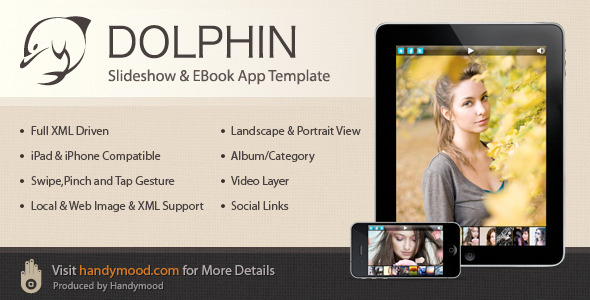DOLPHIN - XML iPad/iPhone Slideshow&EBook Template
- Last Update
- 28 January 2012
- Regular License
- $19
- Extended License
- $95
- Sales
- 511
DOLPHIN
Dolphin, XML Driven App Template, compatible with iPad and iPhone, with many exciting features, give you flexible for multimedia(image/video/audio) Ebook/Slideshow creation. Check Highlight Video here Visit http://handymood.com for more information.
UPDATE 19/1/2012 1.Add a argument swipe in global set to disable/enable the swipe gesture. 2.Add arguments target_link and link_type for image layer to link to web page.
28/10/2011 Save To Album Function released, check the video
26/9/2011 1.Image Layer now has feature that can open new album. 2.Top/Bottom bar on/off. 3.Open link type _self/_blank.
25/8/2011 1. Album/Category function released, check details, watch video
1/8/2011 1.Page Index Display, at the center of the top bar, you could use page index number or play/pause button.
23/7/2011 1. Web Image Caching – a key function when load web image, Watch Video 2. In-App Web page display when you click social button, Watch Video
3. Page auto-resizing when rotate. In previous version, only bottom layer will auto-resizing, while now all layers in the page will auto-resize, Check Details 14/7/2011, video layer has been supported (3 styles of player, auto fit screen, local/web video file support) highlight videos:video 1 video 2 Check the introduction article here
KEY FEATURES
Full XML Driven (Confing xml and generate App without writing one line of code) Check Details iPad&iPhone Compatible (It’s universal project in XCode, you can still generate app only for iPhone or iPad) Landscape&Portrait View Support (Auto resizing when screen rotate) Swipe Navigation, Pinch Zoom and Single Tap Gesture Support Local&Web Image(Cache Supported)&XML Support (Both xml or image could be load either from local or your http server) Check Details
Video Layer Support (3 styles of player, auto fit screen, local/web video file support) Check Details
Category&Album Support, Check Details, Watch Video
Thumbnails Navigation Slideshow Auto Play/Stop Header&Bottom Bar Auto Hide/Display when do Single Tap Background Music and Background Image/Color Social Links, In-App Web Page Display Smooth Transitions (Performance well with frequently touch operations) Carefully Handle Memory Management XCODE 4 Project (All code is written with Objective-C, well organized and commented, makes it flexible use for senior users)
ADVANCED FEATURES
Multiple Layers, for each page, multiple layers solution enable you to make your App special and unique. Currently, for each page, you can use multiple images and one video. Page Jump Functions for Each Layer, if you want layers of images on one page work as button, you could use this feature. When you click the image layer, it will shift to the target page which has been defined in XML .
Check details with Advanced Features
GETTING STARTED Dolphin App Template is XML Driven, basically, you only need to prepare your assets (images/audios) and config the XML , then generate your own EBook or Slideshow App, no Objective-C programming skill needed. You should have a mac with XCode 4 installed before you start. Do not worry if you have no experience on how to use XCode, check tutorials for get started. For those who have experience with XCode, there is also advanced tutorials of Dolphin Template usage, do not miss them out.For those new with XCode, two tutorials for you getting started:Test App on iPhone/iPadUpload app to iTunes Store
DOCUMENTS To give you a more detail information about Dolphin Template, we provide online documents(including XML explanation and usage samples), you could check them first before you make decisions. Just click hereFor all tutorials&document collections, click here
SUCCESSFUL STORY 8/7/2011 We know that put an App generated by Dolphin Template on App Store will truely make sense. So here it is – Attractions of City Nanjing, an interactive travel guide book about the beautiful city Nanjing in China. Check it at iTunes App StoreIt’s a free App, you can download it, and feel it by yourself. Get a close feeling what exactly Dolphin App Template can do, you will like it, it’s simply cool.
We are glad to see your successful App made with Dolphin Template!
2/10/2011Whopping Trains A nice and cute book for kids and toddlers by Whopping Apps. Vivid professional pics with extraordinary views and a wide selection of trains and railroad oriented photos around the world and different eras. Guess what, it’s also a app that has been featured, check data here
27/8/2011Mobile Art Book Nice Art Book App Created by starrshaw using Dolphin Template, featured in iTunes Store !!!(United Kingdom July 29-Aug 15 and United States July 29-Aug 4) check the data
Attractions of Nanjing Our showcase app, has been featured in itunes store(China: Aug 5-Aug 11)check the data
So, if you have good contents and use dolphin template to build app, the chance for your app to be featured is quite big
28/7/2011 SAS ART - A nice art work show App Created by starrshaw using Dolphin App Template . Only 20 Days after Dolphin App template have been launched on Codecanyon, an nice app has already launched on iTunes Store by our buyers, a really exciting news.
CUSTOMER SUPPORT One team member in Handymood team is a featured author in Envato Marketplace, so generally, we know everything about how to do well on after selling service. And we just want to make our service even better, so we set up our support forum, for FAQ and general questions, check here.
WHAT ’S NEXT
Visual Editor
Audio/Text Layers More Type of Transitions ...
We expect Doplin App Teample can help you to extend business&branding on iPhone/iPad platform. There is still long way to make our templates become shiny, so any advice on improve our product is welcome, thanks:)
Visit http://handymood.com for more information. BLOG : http://handymood.com/blog