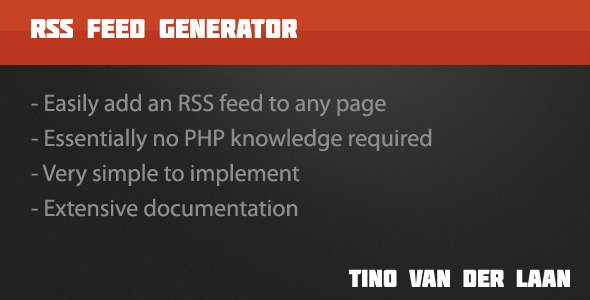RSS Feed Generator
- Last Update
- 7 January 2012
- Regular License
- $6
- Sales
- 81
This RSS feed generator allows you to very easily set up an RSS feed for your content. Say you have created your own blogging platform, and wish to add an RSS feed to it so that people can subscribe to it. That’s where this generator comes in.
Without writing even a single line of PHP code, you can easily get the generator to work. All that’s really required is to edit some configuration settings and removing some leading forward slashes (if you come from a PHP /programming background, you’ll notice that this means uncommenting some lines).
All in all, the most complicated part of your project will be your own code, because there’s really very little you need to do to set this up.
Live Preview
Look below for some more detailed information on what RSS is and how to implement this item into your projects. Of course, the documentation provided with the item will outline everything exactly.
What is RSS ?
If you are wondering what RSS is, and therefore why this RSS generator would be useful to you, here’s a short explanation. For starters, here’s what Wikipedia has to say about RSS .
RSS (most commonly expanded as Really Simple Syndication) is a family of web feed formats used to publish frequently updated works—such as blog entries, news headlines, audio, and video—in a standardized format.
So essentially what this means, is that an RSS feed is used for displaying/publishing works that are frequently updated. So if you have your own blog, you will be able to put your blog posts in your RSS feed, and users who have subscribed to your RSS feed will get notified whenever you make a new post to your blog.
All in all, RSS feeds are very commonly used by people to stay up to date, so having an RSS feed available will definitely help your web site a lot. And this RSS feed generator simply simplifies the process of setting it up a whole lot.
How to use
So how easy to use is it, actually? It’s quite simple. Whenever you want to set an option, all you will need to do is change the value of a line, or uncomment a line. For example, if you wanted to add an email address to your feed, that tells people who to contact about the content you have put up? More likely than not, this will be your own email address. So in the configuration file, you would do the following.
You would look for the configuration option for setting that email address, which is this line:
$config['channel_managing_editor'] = '';
And then you simply put your email address within those quotes, like this:
$config['channel_managing_editor'] = 'youremail@example.com';
And it works like this for essentially everything!
What works slightly different is adding items to your feed. All this requires is that you uncomment a line and put in the dynamic value you need. So if you were creating your own blog and want to give each item (which would be blog posts) in your feed a title, you would search take this commented line:
//$rss->set_i_title($row['title']);
Then you simply uncomment it by removing the slashes, and finally put in the value you want between the parentheses. So if you stored your post title in a post_title field in your database, your line would look like this:
$rss->set_i_title($row['post_title']);
As you see, your whole RSS feed can be created without even writing a single line of code!