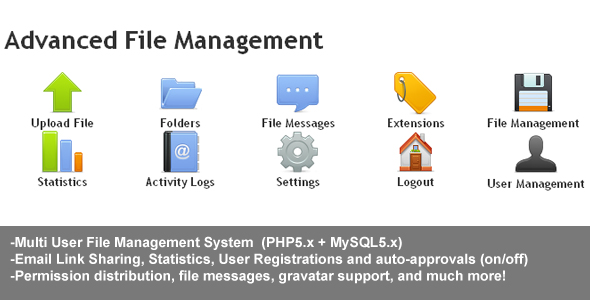Advanced File Management
- Last Update
- 14 September 2011
- Regular License
- $16
- Sales
- 1358
Bugfix update submitted 14 Sep 2011
Multi user file management system v2.0 Administrator can create users and set their permissions (what users can see and do, what kind of files upload, set bandwidth limits, filesize limits). He also has statistics and activity logs, every users action goes into database logs. Admin can upload files and change his password, since v1.2.1. Since v1.3 admin can create upload folders and assign them per user, as well as delete file messages. Users can (depending on permissions) upload/delete their files, see all uploaded files, delete any file, edit their file. They also have their own quick stats.Since v1.4 – admin have option to select to which folder upload files,new options in settings screen: allow new user registrations and auto-Approve new users. If new user registrations are enabled then on login page will appear new link – to create new account. By default users will not get approved automatically but admin can change that. Also added activity log cleaning option and activity log CSV download option. Added session checker to download.php – now if user is not logged in he will not be able to download file. Another new feature is “forgot password” functionality. Live Demo access: http://www.convergine.com/scripts/advanced-file-management/ for admin access: admin / pass for user access test / 1234 Small Update released on Sept. 14, 2011
- fixed issue with users with no folders assigned seeing all folders (3 files changed, upload_nojs_admin.php, upload_step1.php, upload_step2.php)
Features (v2.0): (June 28, 2011)
- assign multiple folders / sub folders for any user - admin can upload files for any user into their folder - added sub folders functionality - added accordion style viewer for folders/sub-folders - small css adjustments - fixed undefined variables notice when adding user which exists - fixed undefined variables on many different pages. please note that this is not the final 2.0 version, we will release another update soon, with more features. Features (v1.4.1) (January 23rd):
- Added paging to all script sections! - Fixed ‘unknown sender’ issue for messaging. Features (v1.4):
- Admin can now select upload directory before uploading file - Added option to download activity logs in CSV format - Added option to delete activity logs - Added option to enable user registrations (with notifications to admin and user) - Added option to enable new user auto-approval - Added forgot password option - Fixed download issue, now you have to be logged in in order to download file Features (v1.3):
- Admin can now delete file messages - Admin can create folders - Admin can assign upload folders to each user Features (v1.2.1):
- Admin can now upload files too - Admin can now change his password through users management screen. Features (v1.2):
- Messaging for file between admin/user (with gravatars) - “New file message” notification for admin/user - File extensions editor for admin - Easy upgrade file from v1.1 to v1.2 for your convenience Features (v1.1):
- Link sharing (copy paste or send by internal mailer) - Multiple file upload (swfuploader plugin) - old single file upload for users with no js enabled. - Admin notifications to email about file delete, upload, update - Easy upgrade file from v1.0 to v1.1 for your convenience Features (v1.0):
- Multi user access - Uploads statistics - User permissions ( for admin ) - Bandwidth / space / limits allocation per user ( for admin ) - Activity logs ( for admin ) - Includes install.php file for easy database installation.
Installation Instructions 1. open /includes/dbconnect.php and edit database connection variables. 2. upload script to your server, run install.php 3. if you are upgrading from version 1.3 to 1.4: upload all files, edit dbconnect.php with your settings, run upgrade_1.4.php.Changelogs
6 Oct 2009 – Updated version available, couple of minor bugfixes (including install.php), added xls and xlsx extensions. 7 Oct 2009 – added link sharing option. you can now copy/paste links to your files, or send them directly to your friends email from within the script. 9 Oct 2009 – multiple file uploads, admin notifications. 12 Oct 2009 – fixed share link 404 error bug when using multiple file uploader, fixed user edit screen for admin (password was required to edit user), fixed default share link permissions for user. 4 Nov 2009 – finally added functionality for admin to upload files too. You have to set file extensions and quota through users screen for admin in order to start uploading files. Now you can also change admin password through admin area (users management) 6 Nov 2009 – added functionality for admin to delete messages and to create upload files & assign them per user. 29 Dec 2009 – version 1.4 submitted for review 23 Jan 2010 – version 1.4.1 submitted for review 27 Jun 2011 – version 2.0 submitted for review 14 Sep 2011 – small bug fix submitted for review Need product support? Support for any of our products is offered ONLY through our support forum. Please do not post support questions here under the item comments. This is reserved for pre-sales questions. If you have purchased this product and now have questions, please follow the link below. View Support Policy | Visit Our Support Forum Now »