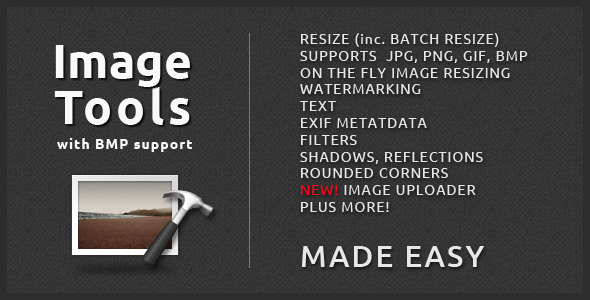Image Tools with BMP Support
- Last Update
- 5 October 2011
- Regular License
- $7
- Extended License
- $35
- Sales
- 179
Image Tools with BMP Support is a feature-full PHP class that allows you to easily perform complex tasks to your images. Resize, add text, watermarks, shadows, round corners, create thumbnails, etc. We made it easy! And I mean super easy!
We boast more supported file types than other similar libraries on codeCanyon: jpg, png, gif, bmp, psd (psd is read only).
We also boast more features than other similar libraries on codeCanyon! Why? I want this to be the only image class you ever need!
This huge feature set is great for photographers or casual users alike: add your watermark (even set the opacity of png images!), add your copyright text, resize, extract EXIF information, borders – we got you covered!
Updated v1.5.1 (06/10/11)
Fixed png interlacing bug. I also added jpg and gif to the list – when enabled, jpg will use “progressive” while gif may or may not do something – I originally left it out due to a bug in some php versions that cause this to not actually do anything but I’ve included it now anyway.
Updated v1.5 (25/09/11) Some useful crop stuff in this release + some more user requests. Enjoy!
You can now crop an image without resizing first Added an “auto crop” option. If your images are landscape, they’re cropped from the center. If they’re portrait, they’re cropped 10% from the top. This is great for cropping images with people. Crop percentage can be user defined. Made using crop option (specifying what part of the image to crop) even easier. Added a reset() method. Say you’ve uploaded an image and you want to resize it to 3 different size – calling reset inbetween sizes will do the trick. You can now correctly save a transparent image to a non-transparent image format, like jpg, without any issues. You can also specify the background color
Updated v1.4 (28/07/11) This update features a couple of user requests.
You can resize remote images You can now set the crop position (eg: top, middle, bottom-right, etc, or by xy co-ords. Now checks if the directory is writable when saving
Updated v1.3 (12/07/11)
Added an image upload class
Updated v1.2 (18/06/11)
Now you can easily batch resize/apply actions to a folder of images. Minor bug fixes
Updated v1.1 (01/06/11)
Thumbnail creator (on the fly image resizing) – with built in caching Rounded corners Shadows Reflections Vintage filter Minor bug fixes
Features from v1.0 (19/05/11)
Supports BMP , JPG, GIF , PNG, PSD (read only) Resize images Preserve transparency (png, gif) Apply sharpening (jpg) (requires PHP >= 5.1.0) Set image quality (jpg, png) Resize modes: exact size resize by width (auto height) resize by height (auto width) auto (automatically determine the best of the above modes to use) crop – resize as best as it can then crop the rest
Apply filters including: greyscale (3 modes), sepia, negative, black and white Rotate image Read EXIF metadata. See here for a list of available metadata Add watermarks, including specifying image transparency (png only) Add Border Stackable transformations (apply multiple filters and actions to the same image, one after the other) Friendly option values for non developers. Advanced options for developers. Convert image file types
To read EXIF metadata, PHP is to be compiled in with —enable-exif Server requires “allow_url_fopen” to be on for external image resizing PSD support is not maintained or supported by me.