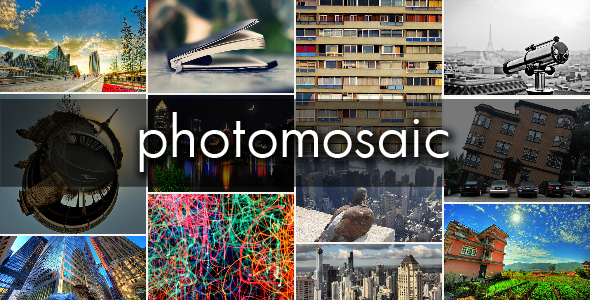PhotoMosaic
- Last Update
- 26 May 2013
- Regular License
- $4
- Extended License
- $20
- Sales
- 491
PhotoMosaic transforms your photo gallery into a visually-striking design piece by giving it a fresh masonry layout worthy of your favorite design blog.
Features:
Gallery data can be parsed from existing HTML, read from a JSON object, or loaded from an external XML file Fully Responsive Masonry Layout Customizable columns, width, & padding Have images link to a URL (with option to open that URL in a new window/tab), open a larger version of the image in a Lightbox, or don’t make them links at all.
CSS3 loading animations Works with your favorite Lightbox plugin (or use the packaged PrettyPhoto)
v2.3.4 Released (May. 26th, 2013)
Bug Fix: corrects regression introduced in v2.3.3 – responsive stopped working
v2.3.3 Released (May. 25th, 2013) PhotoMosaic (JS only) development had fallen behind PhotoMosaic-for-Wordpress. This update catches it up and, aside from Wordpress-specific features, is a 100% feature match between the two. Some changes since v2.1.3 (the last PhotoMosaic [JS only] release):
Enhancement: new layout uses absolute positioning instead of fixed-markup Enhancement: actively responsive Enhancement: new auto-columns logic is responsive and generates mosaics with larger images Enhancement: updates jQuery to v1.9.1 Enhancement: updates prettyPhoto to v3.1.5 Enhancement: adds “prevent_crop” setting Enhancement: adds “order” setting Enhancement: adds “responsive_transition” setting Enhancement: “columns” setting now accepts “0” and “auto” for auto-columns Deleted: removes “force_order” setting (now part of “order”) Deleted: removes “randomize” setting (now part of “order”) Deleted: removes “auto_columns” setting (now part of “columns”) Bug Fix: lightbox-gallery order now matches input-gallery order regardless of layout-order